Comparing the comments on Slashdot story Seven Reasons Microsoft Loves Open Source to the ones on the Digg story 7 Reasons Microsoft Loves OpenSource on the same topic, it seems that there is a sharp contrast in the quality of the comments posted by the users of the site. In fact, the Digg comments remind me of the following comic on XKCD
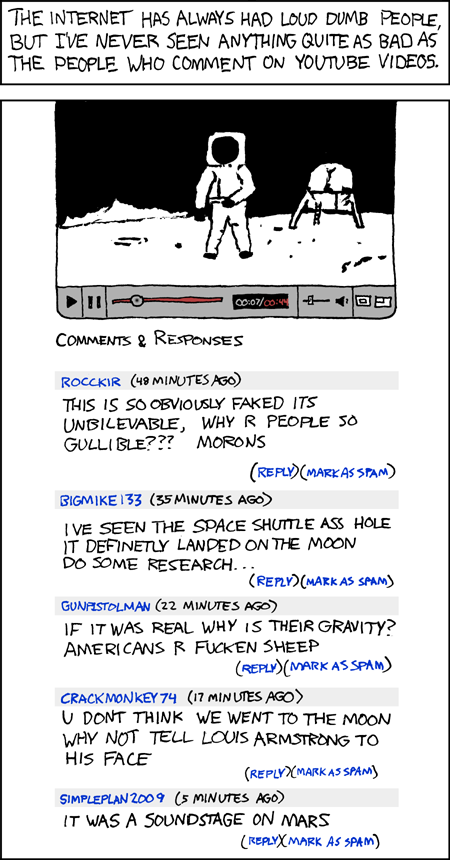
At first blush, the naive conclusion could be that Slashdot readers are more intelligent or at least more atticulate than Digg readers. However I just read Freakonomics so I've recently been thinking a lot about how incentive systems influence human behavior. After using both sites, I've come to the conclusion that the default settings on Digg encourages lower quality comments while the Slashdot defaults encourages higher quality comments.
On Slashdot, the default comment threshold is 1. This means that top level comments are only hidden if any negative vote has been applied to the comment by moderators. In addition, the content of comments in response to a top level comment are not shown unless the reply has been [net] positively rated by three or more moderators. Finally, when there are too many top level comments, only the ones that have been [net] positively rated by three or more moderators are shown to readers by default. This encourages the creation of good comments because or else a user's comments will be lost in the shuffle and no one will read it.
On Digg, the default comment threshold is -4. This means that top level comments remain visible until five negative votes have been applied to the comment by other users of the site. Secondly, the content of replies to top level comments are shown as long as they meet the default threshold.
The upshot of all this is that it is more likely for a comment that is a flame or a one line joke in response to a top level comment to be visible when viewing a comment thread on Digg than on Slashdot. This causes two problems. The first is that it gives the impression that there are more "crap" comments on Digg than on Slashdot even if they have the same relative quality of comments. Secondly, there isn't as much incentive to write high quality posts on Digg because unlike Slashdot most comments are not hidden. Specifically there isn't the urge to make them "good enough" to scale the visibilty threshold on Digg since the threshold is so low that only abusive or spam comments are ever hidden from view.
In conclusion, I suspect that comments on Digg aren't any worse than those on most other forums on the Web. They just seem that way due to the way the site is designed.
Update: This post was submitted to Digg by one of my readers but it seems that it has been deleted from the upcoming stories list. I'm surprised that the admins at Digg would go to such lengths to censor an article that was critical of the site's design. The story seems to still be on Digg here . Now I wonder what happens if it gets enough votes to get out of the upcoming queue?